


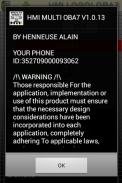

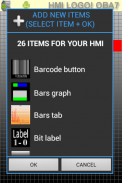

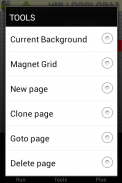

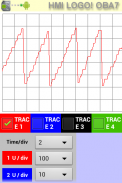

HMI OBA7

Description of HMI OBA7
OBA7 HMI is a mobile application designed for creating human-machine interfaces without the need for XML programming. This app facilitates communication with the Siemens Logo! 0BA7, a programmable logic controller (PLC) that features an Ethernet port in its latest version. Users can download OBA7 HMI for Android devices, enabling easy access to its functionalities.
The OBA7 HMI application allows users to control and monitor all available memory in the Logo! 0BA7, which consists of up to 850 bytes. With this app, it is possible to read inputs, outputs, and access data blocks as well as memory areas. This makes it a versatile tool for those working with automation and control systems.
A range of data types can be handled through the app, including boolean values, signed and unsigned integers (16/32 bit), real numbers, and Binary-Coded Decimal (BCD) formats. This flexibility supports various applications in industrial automation and process control. Users can effectively manage and manipulate data within the PLC to meet specific operational requirements.
Connectivity is a key aspect of the OBA7 HMI application. It supports connections over Local Area Network (LAN), Wi-Fi, and even 3G networks, although stability may vary when using EDGE connections. For effective communication with the Logo! 0BA7, users must ensure that TCP port 102 is open, as it is essential for data exchange. This port is often blocked by default on routers and firewalls, so users should verify their network settings for seamless operation.
The app provides a user-friendly interface for configuring and managing the Logo! 0BA7. Once the device is set to server mode, it is recommended to briefly power cycle the PLC to ensure it starts with the new settings. This straightforward process enhances the overall user experience, making it accessible for those with varying levels of technical expertise.
For developers and technicians seeking to integrate the OBA7 HMI with their systems, the application utilizes the "libnodave" library. This open-source library facilitates communication with Siemens PLCs, allowing users to implement custom solutions tailored to their specific needs. Users are encouraged to familiarize themselves with the library's documentation and be aware that the code is still in beta, which requires careful implementation.
One aspect that enhances its functionality is the ability to read and write data to the PLC's memory. This feature allows for real-time monitoring and control, enabling users to make adjustments to their automation processes as needed. The app’s design prioritizes efficiency, ensuring users can quickly access and manipulate data without unnecessary delays.
Another important feature is the app's compatibility with a single instance of the Logo! 0BA7. This version of OBA7 HMI is unlimited, even in its non-registered state, which provides a cost-effective solution for users working on smaller projects or those who are just beginning to explore automation technologies.
The app's interface is designed for clarity and ease of use. Users can navigate through various screens to access different functions and settings efficiently. This organized layout helps minimize confusion, allowing users to focus on their automation tasks without being distracted by complicated controls.
OBA7 HMI stands out due to its practical approach to human-machine interface design. By eliminating the need for complex programming, it empowers users to create effective interfaces quickly. This focus on usability makes it suitable for both experienced professionals and newcomers to the field of automation.
While the OBA7 HMI is a powerful tool, it is important for users to approach its usage with caution. The developer advises users to be certain of their actions while utilizing the libnodave library and assumes full responsibility for its implementation. This emphasizes the need for a responsible and informed approach to using the application within industrial environments.
The combination of its features and user-friendly design makes OBA7 HMI a valuable asset for anyone engaging with Siemens Logo! 0BA7 devices. As users continue to explore the potential of this mobile application, they will find that it significantly streamlines the process of developing human-machine interfaces and managing automation tasks effectively.
For more information on the OBA7 HMI application and its functionalities, you can refer to the user manual available online.
[User Manual](http://pdfcast.org/pdf/manuel-utilisateur-en-francais-hmi-oba7)
























